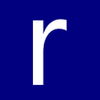Recover deleted pphotos (format or delete). Recover data, file easy and quick
Recover deleted pphotos (format or delete). Recover data, file easy and quick
Vote: (7 votes)
Program license: Demo
Developer: StrongRecovery
Version: 3.0.1.1
Works under: Windows
Vote:
Program license
(7 votes)
Demo
Developer
Version
StrongRecovery
3.0.1.1
Works under:
Windows
Pros
- Supports a large variety of file formats
- Recovers data from various storage devices
- Intuitive user interface with advanced features
- Effective at retrieving files from formatted drives
- Handles encrypted and compressed file recovery
Cons
- Recovery speed may vary with file size and disk state
- Might be overwhelming for users only needing basic recovery
Comprehensive Data Recovery Solution
StrongRecovery is positioned as an adept utility for users seeking to reclaim lost data, whether that's files, photos, or partitions. Catering to a breadth of file systems, including EXFAT, NTFS, FAT32, and FAT16, it provides an essential service for both accidental deletions and more complex data loss scenarios.
User-Friendly Interface
Upon launching StrongRecovery, users are met with a navigable interface that balances simplicity with advanced features. The software offers a Quick Partition Recovery Manager as well as a comprehensive Partition Scan Feature. This dual approach helps users swiftly retrieve files or diligently scour for recoverable data on more challenging drives.
Versatile Recovery Options
StrongRecovery shines with its versatility, managing recovery tasks across a spectrum of devices such as USB thumb drives, memory cards, hard disk drives, and external drives. Furthermore, it supports camera storage, making it a particularly valuable tool for photographers looking to recover lost or corrupted photos.
Advanced Recovery Technologies
The software employs sophisticated algorithms, including the ability to calculate the size of RAW files by analyzing headers and structures. It also has the capability to retrieve filenames, like extracting tags from MP3 files, which adds a layer of convenience in recognizing recovered data.
StrongRecovery Explorer is another significant feature that allows users to navigate through existing files that haven't been deleted. This can be a boon when dealing with damaged or system-protected files that need to be exported.
Reverse Scan and Supported Formats
A notable feature for hard-to-read disks is the reverse scan, which is designed to claw back data from drives with bad sectors. The range of file types supported by StrongRecovery's RAW recovery engine is exhaustive, covering a vast array of formats from common image files and documents to less frequent ones like archives, multimedia files, and even specific database formats.
Performance Evaluation
In testing, StrongRecovery performed reliably, efficiently restoring files that were lost during formatted or partitioned scenarios. The speed of recovery can fluctuate depending on the size and state of the data, but generally, the outcomes were favorable with a high success rate of file restoration.
Security Aspects
When recovering sensitive information, users can be assured of StrongRecovery’s capabilities in handling encrypted and compressed files. This makes it a viable option not just for personal use but also for professional environments where data security is paramount.
Conclusion
While examining the encompassing features of StrongRecovery, it establishes itself as a compelling choice in the data recovery market. The software's commitment to wide-ranging compatibility signals a dedication to user needs, making it a valuable resource for anyone facing data loss issues.
Pros
- Supports a large variety of file formats
- Recovers data from various storage devices
- Intuitive user interface with advanced features
- Effective at retrieving files from formatted drives
- Handles encrypted and compressed file recovery
Cons
- Recovery speed may vary with file size and disk state
- Might be overwhelming for users only needing basic recovery